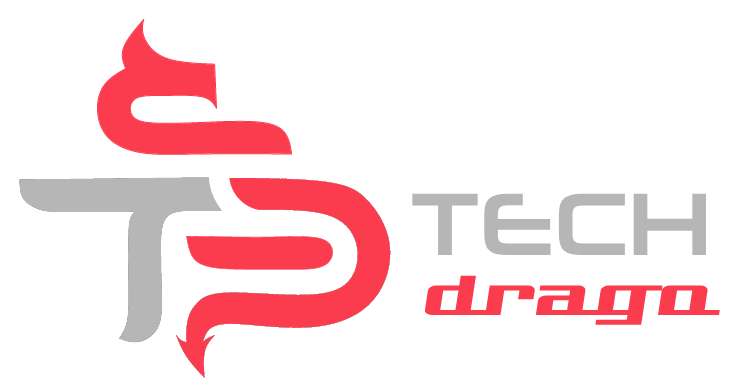More than four weeks after the launch of Apple iOS 15, Apple is now releasing iOS 15.6.1. According to Apple’s release notes, the new version provides “important security updates and is recommended for all users.” At the moment, that’s all we know about the update. Furthermore, we can expect to learn more in the coming hours as iPhone users start to explore it.
Apple is in the process of releasing the beta version of iOS 16. Moreover, they started releasing iOS 16 beta 6 earlier this week and it is expected to be one of the last beta releases before the iPhone 14 comes out. Notably, Bloomberg reported today that the iPhone 14 launch event will take place on September 7. This is also when iOS 16 is likely to be released.
Does Your Device Work With The Latest Update?
The newest iOS 15.6.1 is now available for use on compatible iPhones. Below is a list of every supported device and whether or not it is compatible with iOS 15 or iPadOS 15. If your device is on the list, you can update your phone to the newest iOS.
- iPhone 13
- iPhone 13 mini
- iPhone 13 Pro
- iPhone 13 Pro Max
- iPhone 12
- iPhone 12 mini
- iPhone 12 Pro
- iPhone 12 Pro Max
- iPhone 11
- iPhone 11 Pro
- iPhone 11 Pro Max.
- iPhone XS
- iPhone XS Max.
- iPhone XR
- iPhone X
- iPhone 8
- iPhone 8 Plus
- iPhone 7
- iPhone 7 Plus
- iPhone 6s
- iPhone 6s Plus
- iPhone SE (1st generation)
- iPhone SE (2nd generation)
- iPhone SE (3rd generation)
Additionally, below iPads are also compatible to new iOS 15.6.1
- iPod touch (7th generation)
- iPad Pro 12.9-inch (4th generation)
- iPad Pro 11-inch (2nd generation)
- iPad Pro 12.9-inch (3rd generation)
- iPad Pro 11-inch (1st generation)
- iPad Pro 12.9-inch (2nd generation)
- iPad Pro 12.9-inch (1st generation)
- iPad Pro 10.5-inch
- iPad Pro 9.7-inch.
- iPad (7th generation)
- iPad (6th generation)
- iPad (5th generation)
- iPad mini (5th generation)
- iPad mini 4
- iPad Air (3rd generation)
- iPad Air 2
How to download and install iOS 15.6.1
Further to this let’s see the process of Installing an iOS or iPadOS update on your iPhone, iPad, or iPod touch.
Firstly, navigate to Settings > General > Software Update. Secondly, click on update your iPhone, you can tap “download and install” at the bottom of the page. Additionally, you may also install the update through iTunes by connecting your iOS device to your computer. Moreover to this, whichever method you choose, just make sure to back up your devices before installing the update. You shoul be too careful!
More Iphone Coverage :
•How to Downgrade From iOS 15 To iOS 14 On Mac And Windows?
•iOS 15 Spotlight Became More Powerful After Last Update.
For more news and tech, Update subscribe to our newsletter to stay updated.
Subscribe to our newsletter!