
Since WhatsApp has added the feature of deleting the sent messages with its “Delete For Everyone” option, many times it happens that someone sends us the message and deletes it before we see it. This makes our brain release Dopamine and makes us curious about the message. Don’t be curious anymore as we have a great solution for you. Simply see the deleted message. How? Just go through our complete article and follow few simple steps to access WhatsApp deleted messages.
Simple Steps to Access WhasApp Deleted Messages.
Step 1: Downloading the Application
Firstly, visit PlayStore and search for WhatsRemoved+. Install the app on your Android mobile. Currently, the application is not launched for iOS devices.
You may also visit the links below to access the file directly.
Step 2: Application Setup to Access WhatsApp Deleted Messages.
WhatsRemoved+ is free to download from the Google Play Store. So, either follow the PlayStore link or click the Direct Download link to install the app.
1. Once the application is installed, launch the application and will be landed on the privacy and policy page shown below. Simply click on the “ACCEPT” button.

2. Secondly, the application will ask to access the notifications so that WhatsRemoved+ can work. You need to click “Yes”.

3. Post clicking the “YES” button you will be taken to the “Notification access” in the setting.
4. Now, find the “WhatsRemoved+” and click on it.

5. You will find the “Allow notification access” option on the screen. Enable it, it will prompt a message saying “Allow notification access for WhatsRemoved+? WhatsRemoved+ will be able to read all notifications……….”. Press “Allow”.

6. Once you followed the previous step, go back to the WhatsRemmoved+ and select the applications whose notifications you want to access. You need to select WhatsApp. You may also select other social messaging apps too like Instagram, Messenger (Facebook), Telegram etc. as per your requirement. Press “Next”.

7. It will now ask for media files detection. If you want to access the deleted media files too, press “YES, SAVE FILES”* or if you don’t wish to access the deleted media files, then select the other option “DO NOT SAVE FILES”.
*Note: Deleted media files will be only accessed if the file has been downloaded. So, to access the deleted media files, you may enable the “Media auto-download” option of WhatsApp.

The setup thing is now done.
Step 3. Wait while the application recovers deleted messages.
Post the setup of WhatsRemoved+, you will see the “This is empty!” screen. Because WhatsRemoved+ works to intercept any incoming messages in the background. So it will work accessing the messages from now on.

All you have to do is, wait for some messages to be delivered to you. Any deleted messages that you can view directly from the notification bar, are automatically notified by the app.
Enjoy the application and shock your friends by showing them their own deleted messages.
In the end, for more tips and tricks, stay connected with us by subscribing to our Newsletter.

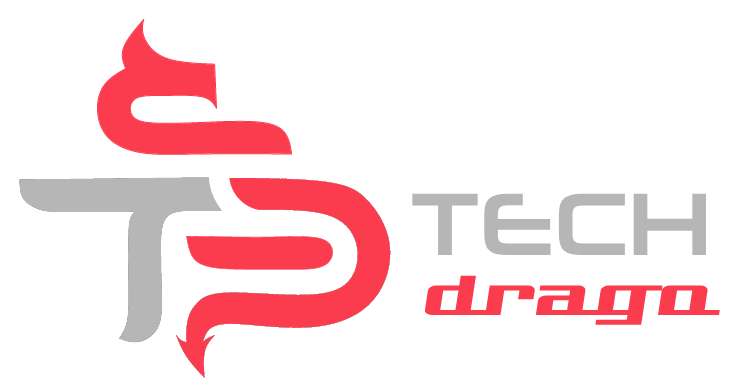
[…] WhatsApp "Delete For Everyone" option is making us curios every time messages are getting deleted. Here is how to access WhatsApp deleted messages. […]