
Chrome is one of the best browsers on both Windows and Android and it has the potential to surf the web with speed and be more secure than other browsers. But can Chrome surf the web as it works on Windows with Chrome Add-ons? This question appears all the time.
So the answer is NO chrome has a desktop site mode in android. That only changes the website you are viewing and does not perform like the regular desktop chrome browser also it does not support add-ons (extension) and themes in the android version.
If you like to use an extension on your android device, The straight answer is to use another browser that works with the add-ons.
How To Use Chrome Addons On Android.
Some browsers work with add-ons check the list below.
Note:
- If you want to use chrome add-ons on an Android device then first download one of the favourite browser from the PlayStore that is listed above.
- Add-ons installing processer same in all browsers.
Also Read: How To Make Custom Icon Pack For Android Devices.
How to use Chrome Addons in the Yendex android browser.
1.Download Yandex from the Play Store.

2.Once installed, tap on the “address bar” at the top. Type in “chrome.google.com/webstore” without the quotes.

3.When the Web Store opens, tap the “search bar” and type the extension you’d like to add. Note: Use two fingers to zoom out because you’ll likely see the desktop version.

4.Tap on “Install” in the upper right-hand corner.

Your extension now appears in the Android web browser for you to use whenever you like. Some users have complained about Yandex because a lot of the content is in Russian. So, if this isn’t the browser you enjoy, then we have others.
How to use Chrome add-ons in the kiwi android browser.
1. Download the kiwi browser from the Play Store. Open it.
2. Click on the upper right side 3 dots & select the extension button.

3. Now click the button named +From store

3. Now search your favourite add-ons and install it.

Done. You will see your installed add-ons in the extension section.

There are lots of add-ons available on the internet. Some add-ons might not work. Check your favourite add-on and don’t forget to comment below that it works or not.

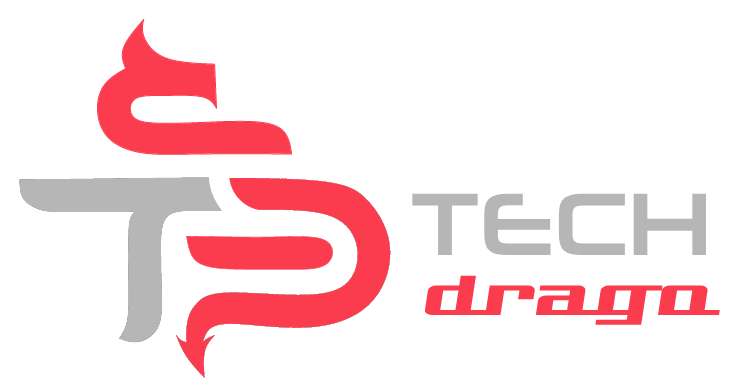
[…] Also Read: How To Use Desktop Chrome Add-ons On Android Browser. […]
[…] Also Read: How To Use Desktop Chrome Add-ons On Android Browser. […]
[…] Chrome has the potential to surf the web with speed and be more secure than other browsers. But can it surf the web as it works on Windows with Chrome Add-ons? […]