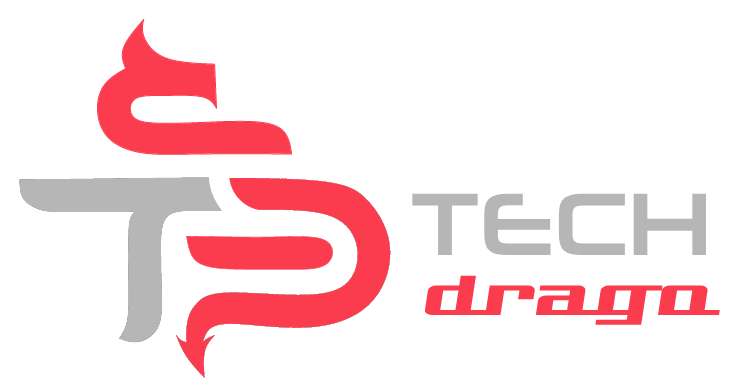Do you wanna turn old Smartphone into a security camera through the latest method. If you have an old android phone on your shelf and you want to make it usable then you are at the right place.
To make surveillance we need an app on the Play Store called HAVEN by Edward Snowden.
Your phone already fulfils the requirements of security cameras namely the lens and internet connection. We already know that we can make it using various Apps but here is the latest method that is more secure.Haven is for people who want to keep an eye out for intrusions into their home, office, hotel room or other private space.
As we know we are going to use Edward Snowdens HAVEN app which is easily run on any old Android device. so just need to take out your device from the drawer and install the haven beta app from the Play Store.
Configure Haven To Turn Smartphone Into A Security Camera
Before starting to configure Haven App, make sure your spot has enough room for your phone to be mounted, get power, and where you can run an Ethernet cable or get WIFI, Once you set up whole things open the app and swipe the five-screen, then select the configure.

a permission pop-up window will appear click allow for photo, media and file access to take pictures and record video.

Now again you see a pop-up window of permission asking for taking pictures and videos. Just allow and move on.

The other screen will be your live camera feed. There is an icon in the lower left bottom of the screen, click it to switch the rear camera or front camera of your android phone, beside the icon there is a scroller just swappe to adjust the motion detection sensitivity, we can manage sensitivity any time. Now go back to see more settings

Next, allow the permission of the audio recording so you can also hear the noises around the surroundings here similarly use the scroller to adjust the detection sensitivity. Likewise, Tap the back button again.

Next, use the phone slider or shake the phone to set up the motion detection. This setting lets your device camera start recording if the device physically moves. furthermore, tap the back button in the upper left.

Next, Again allow the permission to send and view SMS if like to receive SMS alerts on your main phone, then enter your phone number. You just have an active sim card to send SMS alerts to your primary phone.

Swipe again now your haven app is ready.
Then tap finish.

Once all is done, click start now to start monitoring your surroundings. You can also adjust the settings of the camera, sounds, motion sensitivity, SMS and more….

How To Set Haven’s Video Monitoring and Video Monitoring Length
Simply, go to settings under the video settings section there is an option for video monitoring turn it on for video monitoring, you can also set the video monitoring length

Tap “Set Video Monitoring Length” to choose how long you Haven will record enivronment.

This is how you can install a very cheap and reliable security camera by using your old android device, just remember that you will need to switch it on or off manually otherwise it will stay on or off.
There are some limitations but this is a great way to reuse your old smartphone.
For more such tricks, subscribe to our Newsletter.