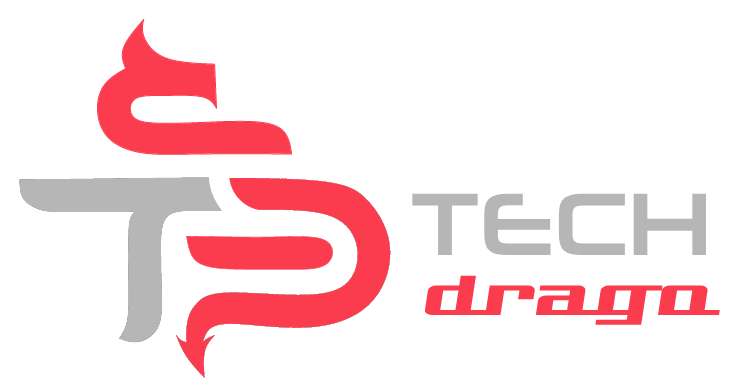The Gmail package tracking feature is an integrated feature that allows users to track their orders and packages within their Gmail account. This feature is very useful and convenient for users, as it allows them to stay updated on the progress and delivery of their shipments.
The feature works by automatically detecting any tracking numbers that are included in the emails sent to your Gmail account. When it detects a tracking number, it will create a card with the latest shipping information.
This card will be available in the side panel of the Gmail interface, and will be updated with any new information that is provided by the shipping service. The package tracking feature also has a few other useful features. It allows users to quickly access the tracking history of their shipment.
This is done by simply clicking on the card, which will open up a page that contains the full history of the package, including information such as the delivery date, current status, and any notes that the shipping service has included.
Users can also set up package tracking reminders in their Gmail account. This will send them an email reminder when the package is due to be delivered. This feature is very helpful, as it can help you to make sure that you are always aware of the progress of your shipments.
Overall, the Gmail package tracking feature is a great tool for people who frequently purchase items online. It is very helpful and convenient, as it allows users to easily stay updated on the progress and delivery of their shipments.
How to enable package tracking in gmail?
Firstly, Make sure to update the Gmail app to enjoy the latest features and security improvements.
1. Open Gmail and click on the Settings icon in the top left corner.

2. Select Settings from the menu.

3. Scroll down to the “General” section and select “Tick Mark the Check Box” for the “Package Tracking” lab.

4. Simply go back, now your package tracking feature is enabled.
You will now be able to track your packages in Gmail by clicking the “Track Packages” link in the left sidebar.
Happy tracking…..!
Also Read : Discovering the Advantages of Android WebView.