If you are the kind of person who likes customization on their phone. Then you are at the right place, As you know icon packs are brought your device life and make look more beautiful. However, despite the myriad of Android icon packs out there, there are times when none of them suits your vogue. When this happens, your only resort is to build an icon pack from scratch.

So, there is an app called ICON Pack STUDIO, By using this app you can create beautiful icon packs, make icon pack in ICON STUDIO is pretty straightforward.
install the app and follow a series of personalization steps for specifying your choice of colors, gradients, background, and what not. Once that is complete, you can simply export the icon pack and apply it to any launcher you’d like.
In this guide, we will guide you through the steps involved in using Icon Pack Studio to create a custom icon pack for Android.
Steps to Create a Custom Icon Pack for Android Using Icon Pack Studio
Firstly, download the Icon Pack Studio app on your device from the link below. Once installed, follow the steps below to create a custom icon pack.
- Set the third-party launcher you downloaded earlier as default. To do this, go to Settings > App management > Default apps > Launcher.
- Open the Icon Pack Studio app and click on the New button below the search bar.

3. Choose an icon type from Adaptive, Minimal, and Textual.

4.Now, depending on your preference, you can change the logo or background color of the icon, resize the icon by adjusting its height and width, and much more.
5.After you are done tweaking the icon, click on the Preview button on the top to view the icon pack you just created.

6.Click on the Save and hit Overwrite.

For some reason, if the icon pack does not get applied correctly, you can apply it manually from the launcher. To do this, instead of clicking on Save and Overwrite, click on the Apply button and press OK twice. Now, a notification will pop up saying, “Your icon pack is ready“. Tap on the notification and install the APK file.
Once done, depending on what launcher you use, you can apply the installed icon pack using the steps in the following sections accordingly.
Applying a Custom Icon Pack in Action Launcher
1.Long press on the home screen and click on the Home Settings option.

2.Choose Appearance from the list and click on the icon pack.

3.Select the icon pack we installed earlier, and your custom icon pack will get applied to the Action launcher.

Note: The article was written originally by Shubham Agarwal back in July 2017. It was updated to reflect the latest developments in November 2021.

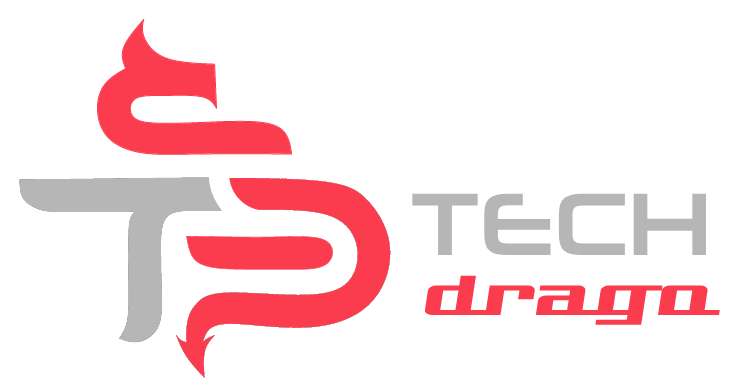
[…] Also Read: How To Make Custom Icon Pack For Android Devices. […]
[…] Also Read: How To Make Custom Icon Pack For Android Devices. […]
[…] If you are the kind of person who likes customization on their phone. Then you are at the right place, As you know icon packs are brought your device life and make look more beautiful. However, despite the myriad of Android icon packs out there, there are times when none of them suits your vogue. … How To Make Custom Icon Pack For Android Devices. Read More »2021 […]